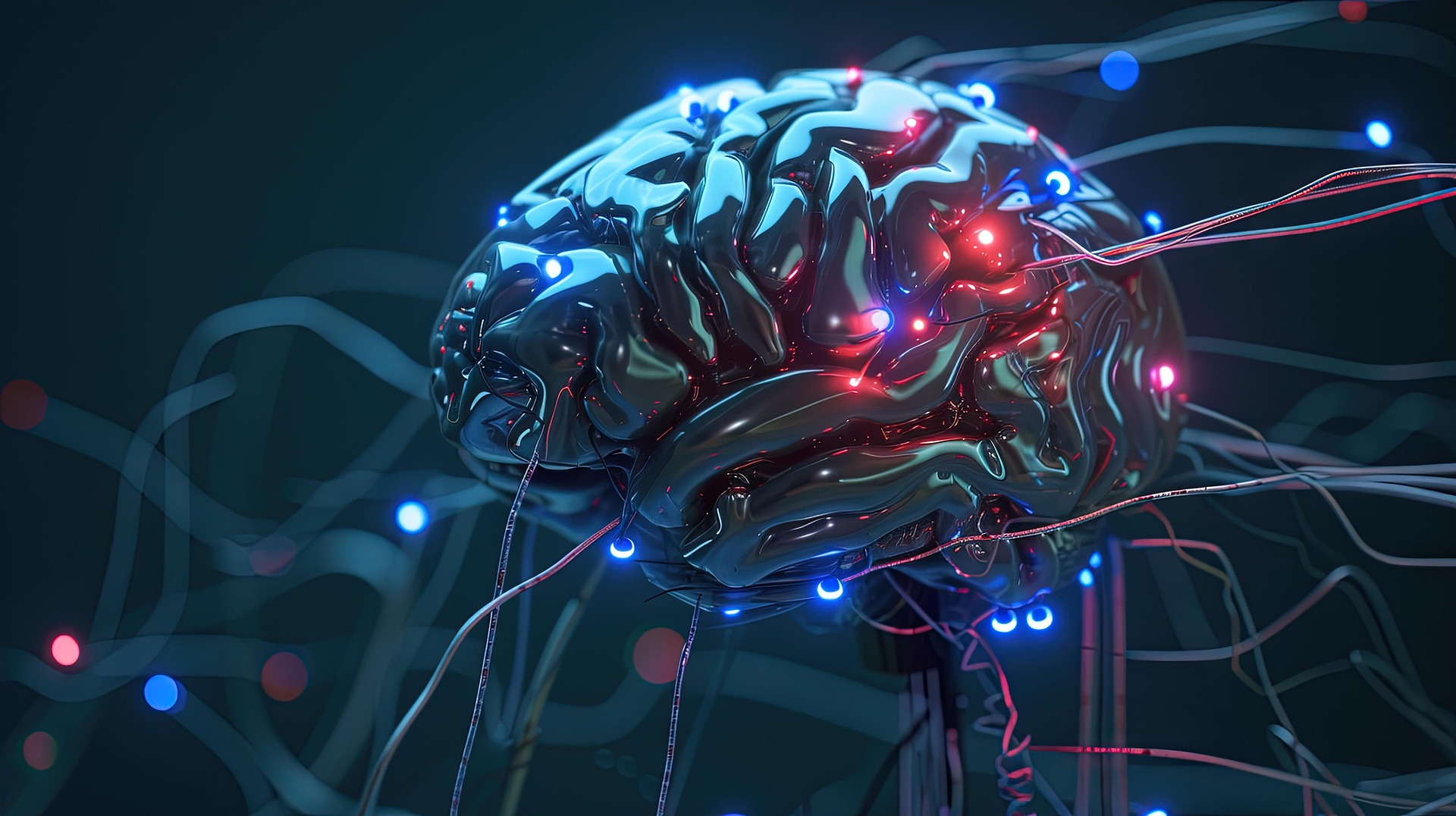Artificial Intelligence (AI) in content creation refers to the use of machine learning algorithms and natural language processing (NLP) to generate or assist in producing written, visual, or video content. Instead of manually writing blog posts, designing graphics, or editing videos, AI tools can now automate large parts of the process based on user inputs and intent.
In recent years, AI has rapidly transformed marketing and content production. Businesses of all sizes—from solo bloggers to enterprise teams—are using AI tools to streamline content workflows. These tools can generate blog drafts in seconds, suggest SEO improvements, create stunning designs, and even turn scripts into engaging videos. AI doesn’t just speed up tasks—it also helps maintain consistency, analyze performance data, and personalize content at scale.
The main benefits of using AI for content creation include speed, as it drastically reduces production time; efficiency, by automating repetitive tasks; and scalability, allowing creators to produce more content with fewer resources. In this article, How to use ai for content creation is briefly explained.
What is AI Content Creation?
AI content creation involves using artificial intelligence tools to generate, assist, or enhance the creation of digital content. These tools rely on technologies like natural language processing (NLP), machine learning, and computer vision to understand prompts and produce relevant outputs. Instead of writing or designing manually, users can provide inputs—such as a topic, keywords, or a brief—and the AI tool will generate content accordingly.
AI can assist in several content formats:
- Text: Tools like Jasper and GrammarlyGO generate blog posts, product descriptions, ad copy, and email templates based on user commands.
- Visuals: Platforms like Canva AI and Beautiful.ai help create graphics, social media posts, and presentations using intelligent templates and design automation.
- Videos: Lumen5 and Pictory AI convert text or long-form content like blogs or webinars into engaging short videos with narration, visuals, and subtitles.
AI content creation saves time and resources, enabling individuals and businesses to produce high-quality content faster and at scale. It’s particularly useful for marketers, entrepreneurs, educators, and content teams looking to maintain consistency while boosting productivity.
Benefits of Using AI for Content Creation
AI tools have become indispensable in modern content creation, offering a range of advantages that help individuals and businesses produce more, faster, and with higher quality. Below are some of the key benefits:
Saves Time and Cost
AI significantly reduces the time required to brainstorm, write, edit, or design content. What used to take hours can now be done in minutes. This speed translates into cost savings, especially for small businesses or solo creators who can’t afford large teams.
Boosts Productivity
AI tools automate repetitive tasks like editing, formatting, or keyword suggestions, allowing creators to focus on strategy and creativity. With AI handling the groundwork, teams can produce more content in less time, increasing overall output.
Maintains Consistency and Tone
AI tools can be trained to follow brand voice and tone, ensuring all content remains consistent across different platforms. This is especially useful for businesses managing multiple writers or publishing frequently.
Helps with SEO and Data-Driven Writing
Tools like Surfer SEO use real-time data to optimize content for search engines. AI can suggest keywords, headings, and structure based on what performs best, increasing your chances of ranking higher.
Assists Non-Writers/Designers
AI empowers those without professional writing or design skills to create polished content. With intuitive interfaces and smart suggestions, anyone can generate blog posts, visuals, or videos with minimal effort.
Best AI Tools for Content Creation
Jasper AI (Text Generation)
Jasper AI is an advanced AI writing assistant designed for fast and high-quality content generation. It helps users create blog posts, ad copy, product descriptions, emails, and more using customizable templates. Jasper’s “Brand Voice” feature allows businesses to maintain a consistent tone across all content. The tool supports over 25 languages and offers “Boss Mode” for long-form content creation with greater control. It’s ideal for marketers, copywriters, and content teams looking to boost output and creativity. Jasper saves time, enhances productivity, and integrates well with tools like Surfer SEO for optimized writing.
GrammarlyGO (Editing/Rewriting)
GrammarlyGO is Grammarly’s AI-powered writing assistant that goes beyond grammar checks. It helps users rewrite sentences, adjust tone, and generate content ideas based on specific goals. Whether drafting emails, refining blog posts, or improving clarity, GrammarlyGO offers context-aware suggestions that make writing more effective and engaging. It adapts to your writing style and intent, ensuring professional, polished results. The tool integrates with browsers, Microsoft Word, and email clients, making it easily accessible. Perfect for professionals, students, and content creators, GrammarlyGO improves the quality and efficiency of writing with smart AI-driven enhancements.
Surfer SEO (SEO Optimization)
Surfer SEO is a content optimization tool that uses AI and real-time data to help writers create SEO-friendly articles. It analyzes top-ranking content for a specific keyword and provides guidelines for word count, keyword usage, structure, and more. Surfer’s content editor scores your writing and suggests improvements to boost its chances of ranking on Google. The tool also includes keyword research, audit features, and integration with Jasper AI and Google Docs. It’s perfect for bloggers, marketers, and agencies aiming to increase organic traffic. Surfer makes SEO easier by turning data into actionable writing insights.
Canva AI (Visual Content)
Canva AI, part of Canva’s Magic Studio, brings AI-powered features to the popular design platform. Tools like Magic Write generate text for designs, while Magic Design creates layouts from images or ideas. Magic Edit allows users to add, remove, or modify elements in photos using text prompts. These tools simplify the design process, making it accessible to non-designers. Canva AI is ideal for creating social media posts, presentations, ads, and branded visuals quickly and professionally. With a drag-and-drop interface and AI features, Canva helps users produce stunning visual content with minimal effort.
Lumen5 / Pictory (Video Content)
Lumen5 and Pictory are AI video creation tools that turn text-based content into engaging videos. Lumen5 converts blog posts or scripts into short, animated videos using AI-selected visuals and music. Pictory focuses on repurposing long-form content like webinars or podcasts into short video clips with subtitles. Both tools are user-friendly and require no editing experience. They offer templates, branding tools, and AI assistance to streamline the video creation process. Perfect for marketers, educators, and content creators, these tools help increase engagement by making video production faster, easier, and more accessible.
How to Use AI for Content Creation
Step 1: Choose the Right Tool for Your Content Type
The first and most crucial step is selecting the appropriate AI tool based on the type of content you want to create. If you’re writing a blog or article, tools like Jasper AI or GrammarlyGO are ideal. For creating visuals, Canva AI or Beautiful.ai works best, while Lumen5 or Pictory AI are great for video content. Choosing the right tool ensures that the output aligns with your format, audience expectations, and brand style. Each tool has its strengths—some excel in long-form writing, while others automate design or video editing. Consider factors like ease of use, customization, integrations, and pricing.
For example, Surfer SEO integrates well with Jasper if SEO is a priority. If you’re working in a team, pick tools that support collaboration and workflow management. The wrong tool can result in poor-quality content or wasted time. Take advantage of free trials to experiment and compare. Ultimately, matching the tool to the task helps you maximize efficiency and maintain quality, laying a solid foundation for the rest of your content creation process.
Step 2: Input Your Topic or Brief
Once you’ve chosen the right AI tool, the next step is to input your topic, brief, or initial content idea. This step is essential because the quality of the input directly influences the AI’s output. Be as clear and specific as possible—include your topic, target audience, tone of voice, key points you want covered, and the format (e.g., blog post, social media caption, video script). For instance, in Jasper AI, you can write a detailed prompt like: “Write a 500-word blog post on how small businesses can use AI tools to boost marketing efficiency in a friendly and informative tone.”
In design tools like Canva AI, uploading an image or describing your visual idea helps the AI create more relevant graphics. Think of this step as briefing a human teammate—more context leads to better results. Use structured outlines or keyword lists if needed. Some tools even offer prompt templates to make this step easier. Well-crafted inputs result in content that’s closer to your goals, reducing the need for heavy edits later. It’s the bridge between your vision and the AI’s creative power.
Step 3: Generate the First Draft or Visual
After entering your topic or brief, the AI tool will generate the initial version of your content. This could be a blog post, product description, infographic, social media image, or even a short video. The first draft acts as a rough version, giving you a solid starting point. Most AI tools provide multiple outputs or formats to choose from, allowing flexibility in tone, length, or layout. For example, Jasper might offer three versions of an introduction paragraph, or Canva may suggest several template styles based on your input.
It’s important to remember that AI-generated content is not always perfect—it’s a time-saving tool meant to accelerate the creative process, not replace human oversight. This step saves hours of brainstorming and formatting, especially when you’re short on time or ideas. Once generated, you can review the draft to identify what works and what needs adjusting. The first version should get you 60–80% of the way to your final content, streamlining your workflow and reducing creative blocks.
Step 4: Edit and Customize with Human Input
AI tools are powerful, but human input is essential for refining content, ensuring accuracy, and aligning with brand voice. After generating your first draft or visual, review it carefully. Edit awkward phrasing, fact-check data, adjust tone, and reword sections that feel too generic. Use this step to add personal touches, brand-specific language, or storytelling elements that AI might miss. For visuals, adjust colors, fonts, or layout to fit your branding guidelines. This step is also where creativity truly shines—humans bring context, emotion, and nuance that AI lacks.
If you’re working in a team, share the content for feedback and collaboration. For written content, tools like Grammarly or Hemingway Editor can help further polish the writing. Editing also helps catch errors or inconsistencies that could damage your credibility. Overall, combining AI’s speed with human creativity ensures the final product is high-quality, engaging, and authentic—ready to make an impact with your audience.
Step 5: Optimize for SEO
Before publishing, it’s crucial to ensure your content is optimized for search engines, especially if it’s meant for blogs or web pages. AI tools like Surfer SEO or Clearscope analyze top-ranking content for your keywords and provide real-time optimization tips—suggesting ideal word count, keyword placement, subheadings, and content structure. Even if you used a content generator like Jasper, adding SEO-friendly meta titles, descriptions, and internal links can significantly improve visibility. Make sure images are compressed and named properly, use alt tags for accessibility, and ensure mobile responsiveness for visual content.
For videos, include subtitles, proper file names, and relevant tags. Optimization isn’t just about stuffing in keywords—it’s about making your content easy to discover, understand, and engage with. If you’re targeting local or niche markets, use long-tail keywords and relevant phrases. Many tools offer SEO scores or checklists that guide you through this process. Proper SEO helps your AI-created content rank higher, drive organic traffic, and perform better in search results.
Step 6: Publish and Track Performance
With your content ready and optimized, the final step is to publish it across your chosen platforms—your blog, website, social media, YouTube, or email list. Use your CMS, social media scheduler, or email marketing tool to distribute the content effectively. Once it’s live, tracking performance is vital to understanding what works and what needs improvement. Use analytics tools like Google Analytics, social media insights, or SEO tools to monitor engagement, traffic, click-through rates, and conversions.
AI tools like Notion AI or ClickUp AI can also help log performance metrics and summarize campaign outcomes. If the content underperforms, you can tweak headlines, visuals, or keywords, then re-optimize. Consider running A/B tests to experiment with different formats or messages. Tracking allows you to refine your content strategy over time and better leverage AI tools based on data-backed insights. Publishing is not the end—continuous analysis ensures long-term success and improvement.
Conclusion
Integrating AI into your content creation workflow is no longer a futuristic concept—it’s a practical strategy that can dramatically enhance productivity, quality, and scalability. From choosing the right tools to generating drafts, optimizing for SEO, and tracking performance, AI empowers content creators to do more with less effort. Whether you’re a marketer, entrepreneur, or freelancer, AI tools like Jasper, GrammarlyGO, Surfer SEO, Canva AI, and Pictory offer valuable assistance at every stage of the content process.
While AI accelerates the workflow, human creativity remains essential for refining and personalizing the final output. By combining machine intelligence with human insight, you can create content that’s not only efficient but also impactful, authentic, and engaging. Embrace AI as your creative co-pilot and stay ahead in the ever-evolving digital landscape.